浅析JS中的自定义事件
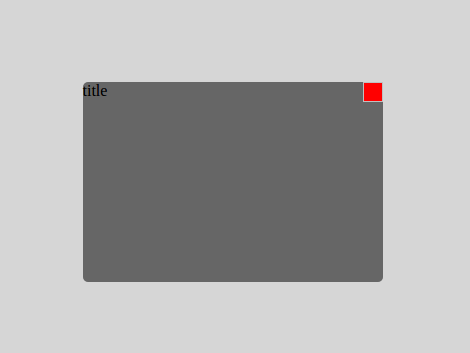
在 JS 中事件是与浏览器进行交互的主要途径,事件与 DOM 进行交互是最常见的方式,但是也可以用于非 DOM 代码中,实现自定义的事件。自定义事件的主要概念是创建一个管理事件的对象,用来删除,增加,触发事件等。事件是瞬间触发的,所以自定义事件也一样,当程序执行到某处时,触发了用户注册的事件处理程序完成这个过程。
在下面我们实现了一个自定义的事件管理类,以及一个弹出层对话框的 Dialog 组件,这个组件继承了事件类里的方法,通过给 Dialog 实例注册事件以及用户的操作进行触发,完成了自定义事件大概的过程。
下面的内容涉及到了 JS 中 prototype chain,继承模式等相关姿势,不太熟悉的同学可以先看看 JS 面向对象部分相关的内容。
先上代码
function EventTarget() {
this._handlers = {};
}
EventTarget.prototype = {
constructor: EventTarget,
addEvent: function (type, fn) {
if (typeof type === 'string' && typeof fn === 'function') {
if (typeof this._handlers[type] === 'undefined') {
this._handlers[type] = [];
}
this._handlers[type].push(fn);
}
},
fireEvent: function (event) {
if (!event.target) {
event.target = this;
}
if (this._handlers[event.type] instanceof Array) {
var handlers = this._handlers[event.type];
for (var i = 0; i < handlers.length; i++) {
handlers[i](event);
}
}
},
removeEvent: function (type, handler) {
if (this._handlers[type] instanceof Array) {
var handlers = this._handlers[type];
for (var i = 0; i < handlers.length; i++) {
if (handlers[i] === handler) {
handlers.splice(i, 1);
break;
}
}
}
},
};
这可以看成是一个工具类,写过 DOM 事件管理类的同学应该觉得比较熟悉,通过封装 addEventListener 或者 attachEvent 来进行事件注册等等。这里也一样只是进行了简单的封装。
_handlers 用于存放事件处理程序,addEvent 注册事件,也是注册事件类型,如果没有该事件类型,那么我们就创建一个自定义类型的事件,并把事件处理程序 push 到该类型的数组,所以一种 type 可能对应了多个事件处理程序,fireEvent 通过传入事件对象,以及 event.type 来进行事件触发(执行对应的函数),removeEvent 就是删除对应的事件处理程序。
那么用途呢?
下面我们定义了一个 Dialog 组件并继承了 EventTarget 就能绑定自定义的事件啦。。。
function extend(subType, supType) {
var proto = Object(supType.prototype);
subType.prototype = proto;
subType.constructor = subType;
}
function Dialog(id) {
EventTarget.call(this);
this.dialog = document.getElementById(id);
var that = this;
document.querySelector('#close').onclick = function () {
that.close();
};
}
extend(Dialog, EventTarget);
Dialog.prototype.show = function () {
this.dialog.style.display = 'block';
this.fireEvent({
type: 'showPageCover',
});
};
Dialog.prototype.close = function () {
this.dialog.style.display = 'none';
this.fireEvent({
type: 'closePageCover',
});
};
function openDialog() {
var dialog = new Dialog('dialog');
dialog.addEvent('closePageCover', function () {
document.querySelector('.page-cover').style.display = 'none';
});
dialog.addEvent('showPageCover', function () {
document.querySelector('.page-cover').style.display = 'block';
});
dialog.show();
}
这里是组件的代码,以及绑定自定义的事件对遮罩层隐藏/显示,因为遮罩层是不属于 Dialog 组件的,所以如果将遮罩层的代码写到 Dialog 中,这样就会造成代码耦合度较高的情况,通过自定事件,将遮罩层处理的事件处理程序注册到 Dialog,实现松散耦合。
html 页面代码如下:
<!DOCTYPE html>
<html lang="en">
<head>
<meta charset="UTF-8" />
<title>Title</title>
<style>
* {
padding: 0;
margin: 0;
}
.dialog {
width: 300px;
height: 200px;
background-color: #666;
position: absolute;
top: 50%;
left: 50%;
margin-left: -150px;
margin-top: -100px;
border-radius: 5px;
display: none;
}
.dialog #close {
width: 20px;
height: 20px;
float: right;
cursor: pointer;
background-color: red;
border: 0;
position: relative;
}
.dialog .title {
height: 20px;
}
.page-cover {
width: 100%;
height: 100%;
position: absolute;
background-color: #999;
opacity: 0.4;
display: none;
}
</style>
</head>
<body>
<div class="page-cover"></div>
<input type="button" value="Click" id="button" onclick="openDialog()" />
<input type="button" value="Click Clear" onclick="clearClose()" />
<div class="dialog" id="dialog">
<img src="" id="close" />
<div class="title">title</div>
<div class="content"></div>
</div>
<script src="script.js"></script>
</body>
</html>
参考文章:
http://www.jb51.net/article/33697.htm > http://www.jb51.net/article/33698.htm > http://baike.baidu.com/view/1854779.htm > http://www.zhangxinxu.com/wordpress/2012/04/js-dom%E8%87%AA%E5%AE%9A%E4%B9%89%E4%BA%8B%E4%BB%B6/ > http://www.jb51.net/article/40978.htm